Import of a group mailbox certificate - S/MIME with 2048 bit key
-
Certificates for group mailboxes (S/MIME Team ID) are sent as a .p12 file. A password must also be available.
- Open the ‘Smart ID Desktop App’
- Click ‘Import’
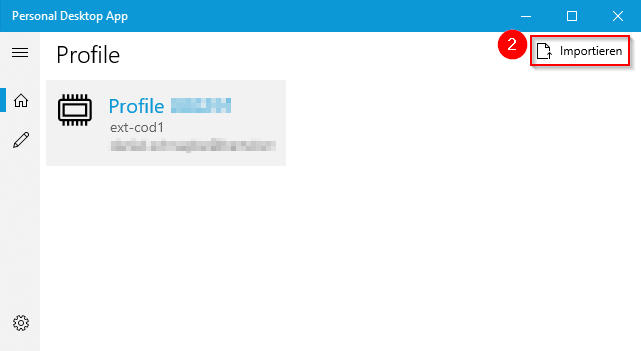
- Select the received certificate file (*.p12)in the file system
- Click ‘Open’
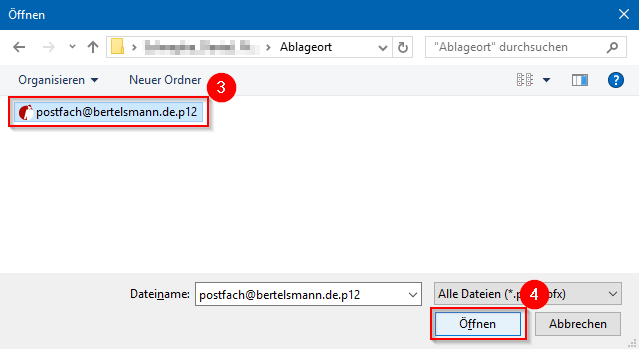
- Enter a meaningful identifier to identify the mailbox
- Enter the certificate password that you received separately
- Click ‘Import’
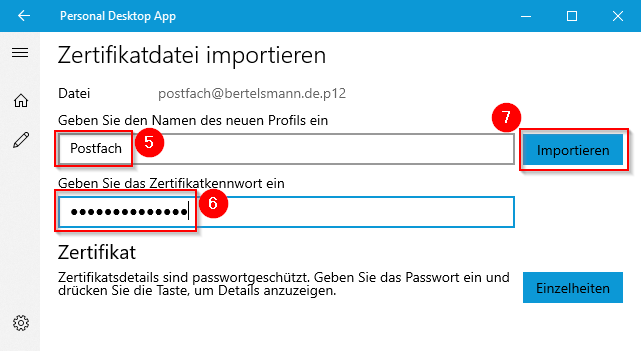
- Assign a new PIN with a length of at least eight characters (upper and lower case letters, numbers, special characters)
- Enter the same PIN again for verification
- Click ‘OK’
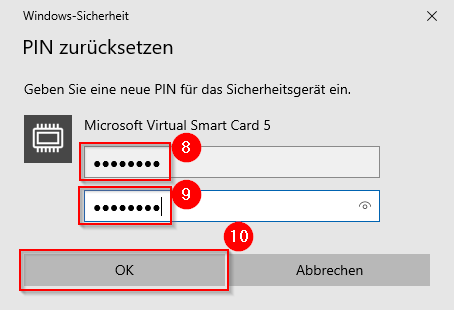
- Enter the PIN you have just assigned again
- Click ‘OK’
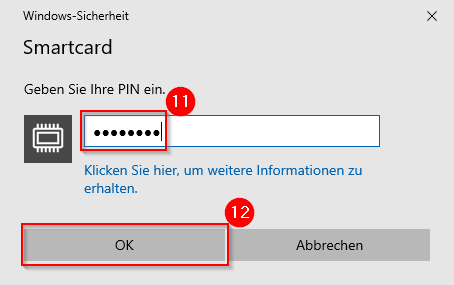
- You can now close the ‘Smart ID Desktop App’
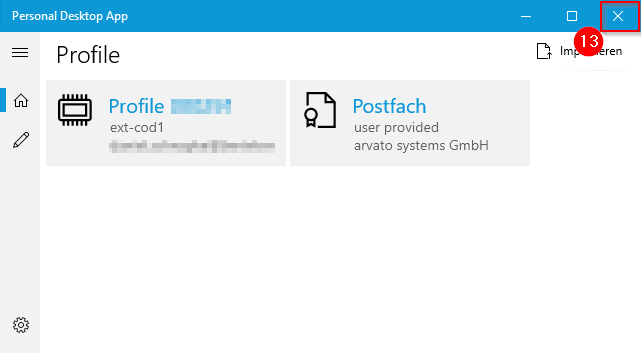
This instruction is for S/MIME Team ID certificates issued from 8 January 2025.
Please note: screenshots below will be updated to an english version later on.
Procedure and positions of buttons do not vary.
