Change PIN of the VSC
(the following example pictures are only available in germen at the moment)
- Please open the Smart ID desktop app.
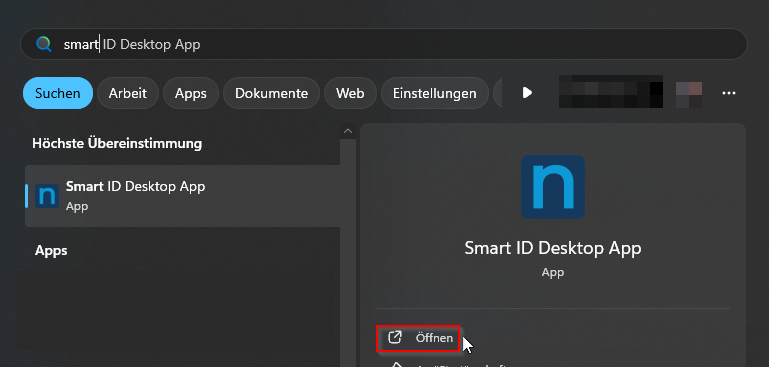
- Please click on your personal profile.
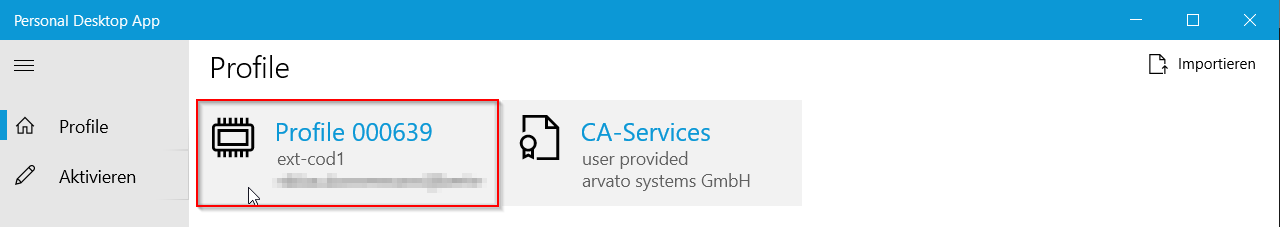
- Please click on “Change PIN” in the top right-hand area.
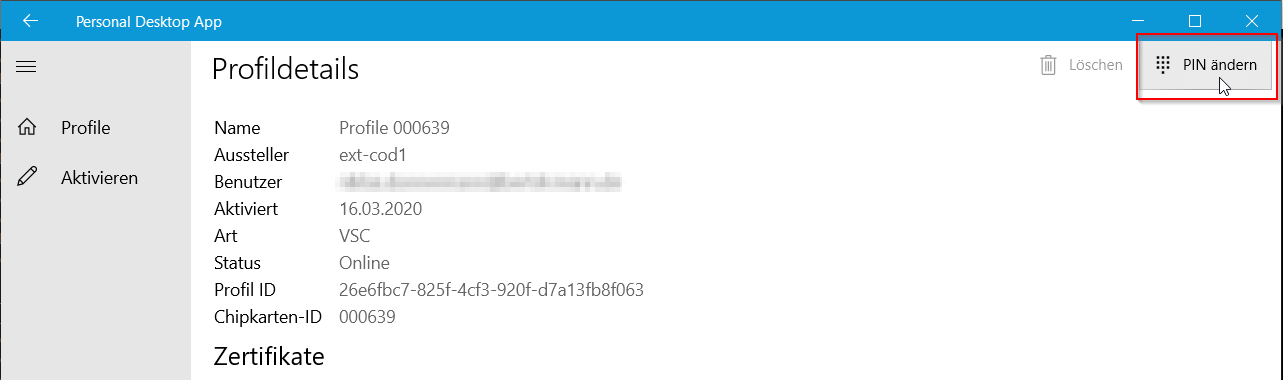
- Please enter your current PIN in the top field.
In the fields below, please enter a new PIN.
If you have forgotten your current PIN, cancel this process and follow these instructions Manual.
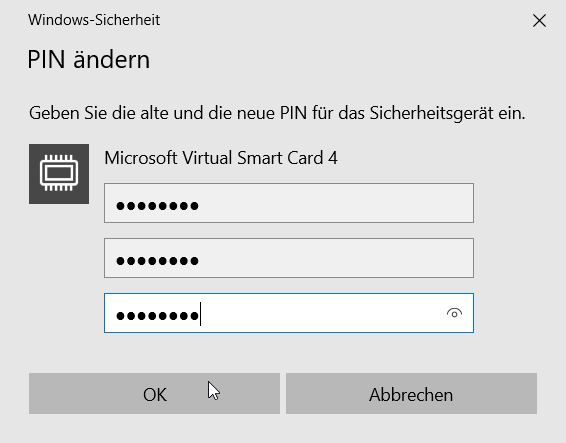
- If it was successful, the following message appears:
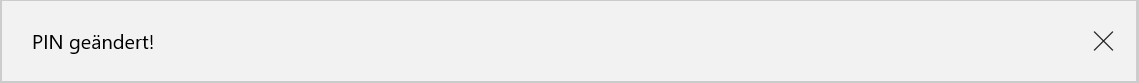
If you receive an error message, please check your details.
If you have any further problems, please contact the Arvato Systems Service Desk (+49 5241 80-88087 | 88087@bertelsmann.de